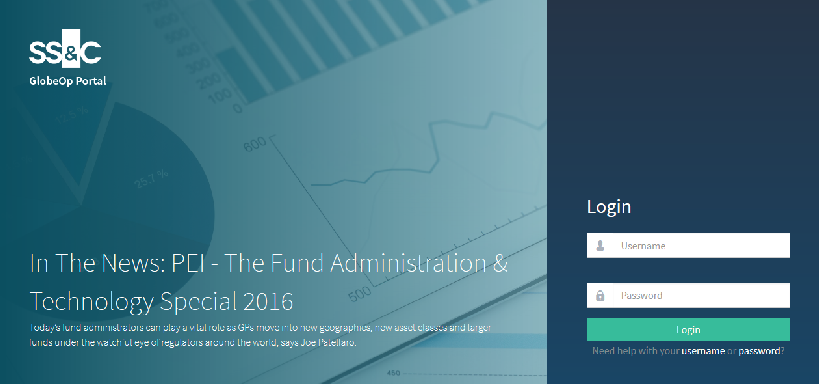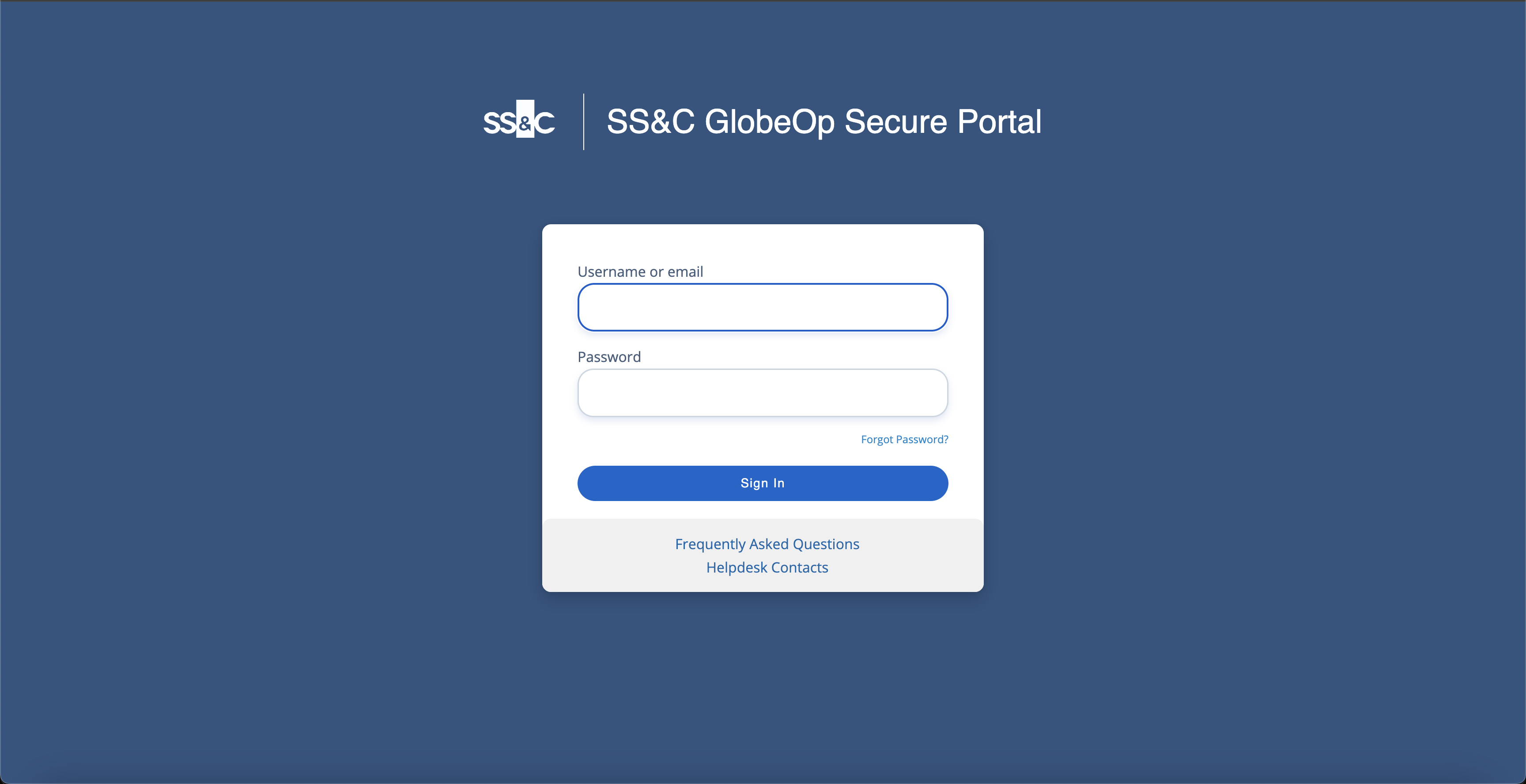Frequently Asked Questions
The following FAQ may help you resolve any issues you're having when logging into the SS&C GlobeOp Secure Portal.
I get an "Authentication failed" message after I try to log in
- Check if your username and password were entered correctly - ensure the Caps Lock button on your keyboard is not activated.
- Try resetting your password by clicking here.
I did not receive the one time code email after clicking the "Request One Time Code" button
- You may have email filter software that is identifying the one time code email as spam or auto-deleting it. Please check your junk or spam folder. If you don't see the one-time code email there, you may need to ask your corporate email team to check your email gateway settings to ensure emails from [email protected] are allowed through.
- Your email address may need to be updated in our user database. Please contact our Support team by clicking on the Contact Support link to resolve this.
I have to enter a one time code every time I restart my browser
When you save a Trusted Device, a cookie is stored in your browser after entering the one time code so you will not be prompted for a one time code in subsequent login attempts on the same browser. This cookie is valid for 14 days. If you access the SS&C GlobeOp Secure Portal from another browser or from a different device, you will be prompted to enter another one time code to ensure you verify that the browser/device is trusted. If the Trusted Device cookie has expired, you will again be prompted to enter a one time code but can reset the Trusted Device so that a new cookie is saved.
Your browser settings may also be configured to delete cookies when you close the browser. To ensure your browser does not delete this cookie, check the following settings in your browser:
- In Edge browser, select the 3 horizontal dots in the upper right corner.
- Choose Settings, then click "Cookies and Site Permissions"
- Choose Manage and delete cookies and site data
- To enable cookies, turn on Allow sites to save and read cookie data. Ensure that "secure.ssnc.cloud" is not listed in the Block section
- From the menu (3 stacked horizontal lines to the right of the address bar), select the Settings option.
- Select Privacy & Security. Then scroll to Cookies and Site Data. Ensure "Delete cookies and site data when Firefox is closed" is not enabled.
- Click on "Manage Exceptions". In the Address of Website box, type in "https://secure.ssnc.cloud". Then select "Allow". Click on Save Changes.
- From the menu (3 stacked dots to the right of the address bar), select the Settings option.
- Go to the Privacy and Security section and select Cookies and other site data. Ensure that "Clear cookies and site data when you close all windows" is not enabled.
- Scroll down to Customized behaviors. Then to Sites that can always use Cookies. Click on Add.
- In Site section, enter "secure.ssnc.cloud/gobookV2" Enable checkbox "Including third-party cookies on this site". Click Add to save."
- Click on "Safari" in the menu bar at the top
- From the menu, select Settings > Advanced tab.
- Ensure that the box next to "Block all cookies" is unchecked.
Please click here to remove the cookie that stores your GoReporting site preference. After clicking the link you'll be prompted to select a new site preference the next time you attempt to access a GoReporting report from an email link.
GoReporting Site Preferences
You are attempting to retrieve a GoReporting report from an email link, but have not yet saved your portal access preference.
Please select one of the options below to confirm the existing link you typically use: SSCFS Portal (https://www.sscfundservices.com)
or GOPortal (https://secure2.globeop.com). Upon selection, your preference will be saved to streamline the process the next time
you access GoReporting reports via the email link.
If you ever need to change your preference, please use the FAQ section on the login screen of http://secure.globeop.com and choose
the 'I want to change my GoReporting email site preference' option.
Select a GoReporting site preference